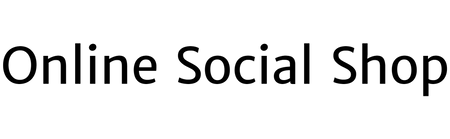Is your life a mixture of missed deadlines, forgotten shopping, and reneged commitments? If so, then it’s probably time to get more organized. And where better to start than with hard numbers and figures?
For this, you might want to take advantage of the many useful Excel spreadsheet templates available from Vertex42 that allow you to keep track of your time, belongings, projects, and money.
Here are the best Microsoft Excel templates and spreadsheets to organize your life.
1. Excel Money Management Template
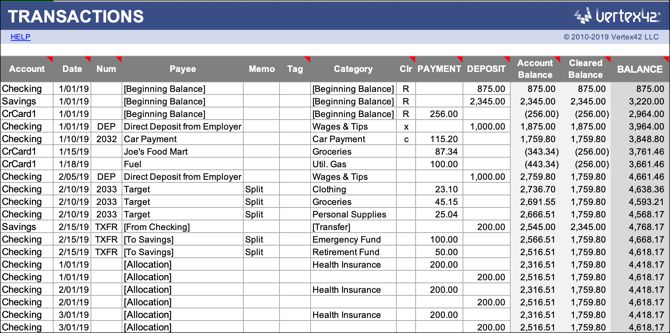
If you're anything like me, your finances are scattered around a smattering of savings and checking accounts, with the odd credit card thrown in. Perhaps you've even got a mortgage. This makes it incredibly challenging to keep on track of your income and expenses.
The template allows you to create a budget to handle multiple accounts' income and expenses in a single workbook. You have sheets for budget, accounts, transactions, goals, and weekly, for a complete package. This will let you track your spending habits and plan for unexpected costs.
2. To-Do List

Visualizing what you have to do as a list is a valuable tool in increasing your productivity. There's no shortage of tools on the market that helps you do this, like Todoist, Wunderlist, and TickTick.
But if you want a simpler solution, check out this to-do list spreadsheet. It lets you schedule tasks, set a priority, and get things done on time. Best of all, you can easily customize it to your needs. You can even use it to schedule tasks among team members.
3. Medication List
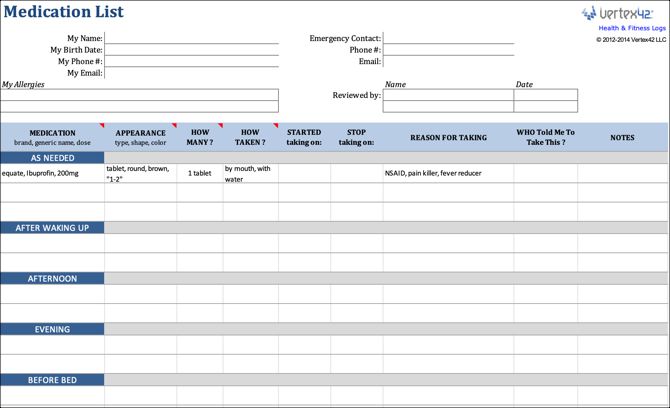
Do you have any long-term health problems? If you're on a number of medications, you may find it challenging to organize what you take, how much, and when you take them.
Thankfully, medical spreadsheet templates can reduce the stress of managing your medications, and this one is ideal. Just add what you need to take, when, and how.
You can add notes to keep track of who prescribed it, why you're taking it, when you should stop taking it, what the pills look like, or anything else you notice while taking your medication.
4. Travel Budget Worksheet
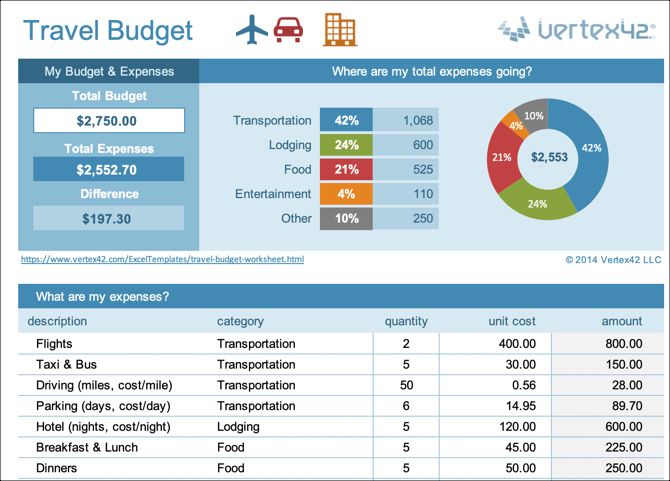
Are you planning a vacation soon? It's easy to fall into the quagmire of expense that comes with traveling. There are flights, hotels, and food to pay for, plus everything in between. If you're not careful, it's really easy to find yourself paying more than you've intended to.
Now, this Travel Budget Worksheet makes it incredibly easy to keep on track of your expenses whether you're visiting the next state or seeing the world.
Set your total budget before you start booking, then insert individual expenses to keep track of how much room is left in your budget. The spreadsheet will also visualize your spending.
5. Checkbook Register
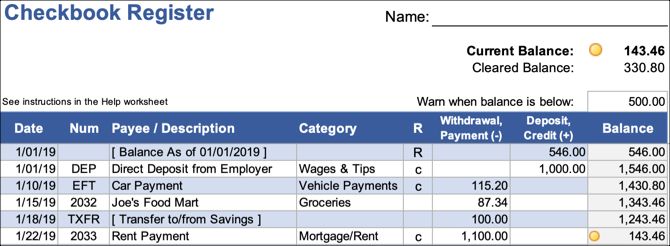
You don't need a paper checkbook to take advantage of a checkbook register. It allows you to track each and every incoming and outgoing payment in its simplest form and then add (or subtract) that from a running total.
This allows you to keep current on your checking account and avoid falling into the mire of debt. You can use paper for this, but why not try Excel?
6. Home Inventory Checklist
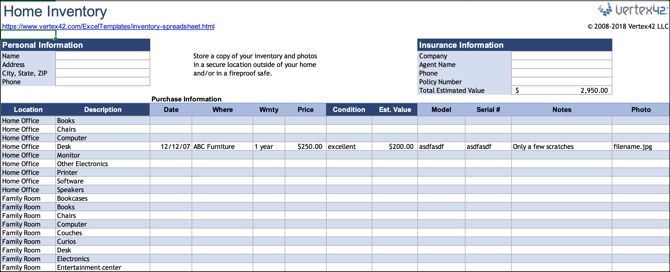
If you're moving to a new house or renting out one of your spare rooms, you probably want to keep track of each and every item you have. This home inventory checklist makes it easy to see what you own, and what's missing, all from within an Excel spreadsheet.
The preset items in this list are optimized for insurance purposes. Hence you'll find columns for recording details on warranty, price, and condition, along with serial and model numbers. You can also expand the list with anything else you'd like to inventory.
7. Meal Planner
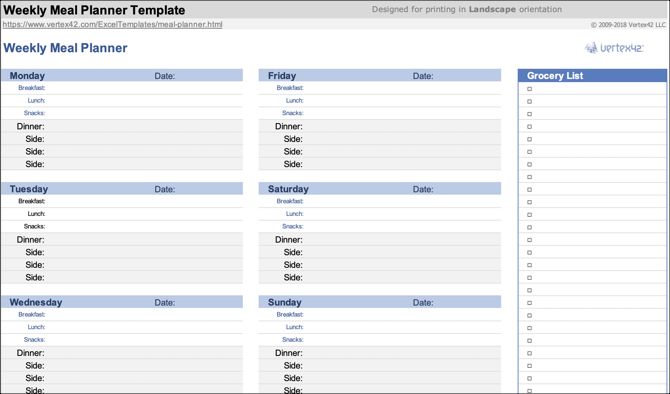
If you're on a highly restrictive diet or if you're just trying to cut down on food wastage, you'll want to keep a meal planner.
This meal planner template allows you to organize breakfast, lunch, and dinner for a week, as well as your grocery list. Add dishes for each meal that includes sides and include foods you snack on.
You can check meals from a dropdown menu, and the spreadsheet will automatically compile your grocery list.
8. Project Schedule Template
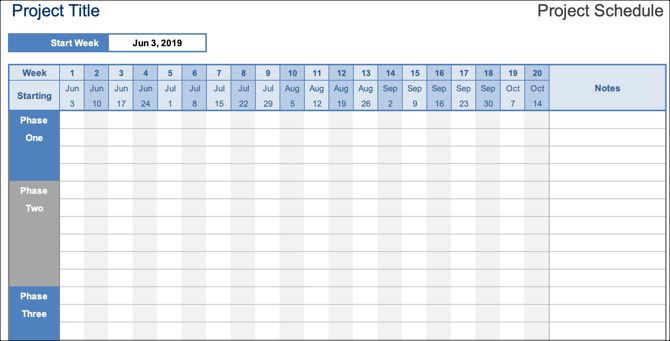
As one of the best organizational templates for your workplace, this Project Schedule template is equally useful for your upcoming DIY project or school assignment.
Vertex42's Project Schedule Template manages to transform each step of what you're trying to accomplish, all in the form of a pleasing Gantt Chart. Enter the start date of your project, and the dates in the sheet will automatically update.
You can work with either the week or month templates or use both for different projects. So, if you're looking up 'how to organize assignments in Excel', this is your template.
While Excel is a great place to create Gantt charts, you could also try using a free project management app.
9. Yearly Planner Calendar
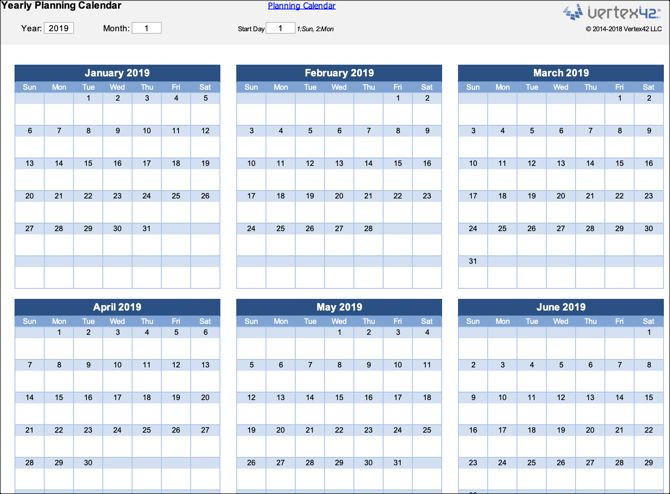
Got a busy year ahead? The Yearly Planner Calendar spreadsheet template allows you to visualize your schedule for months to come while sticking to a single page.
There are two tabs containing portrait and landscape views, plus there's even room for notes.
10. Continuous Monthly Calendar
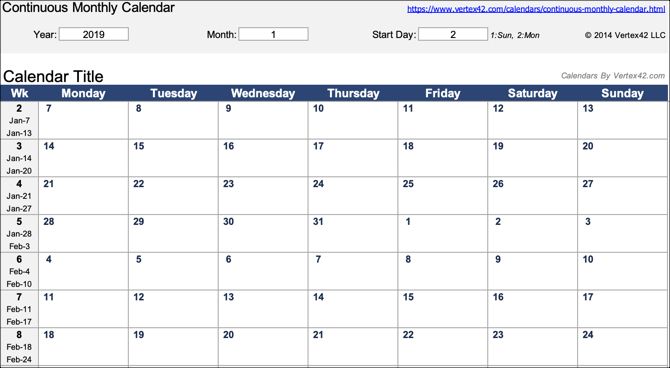
The Continuous Monthly Calendar template is a bit like the Yearly Planning Calendar, but with one major exception. It doesn't show any breaks between months. It's all just one contiguous block. Just input the start year, month, and day, and it will populate the cells for you.
If you like a little more room to journal each day, then check out some of these online printable journaling templates.
Organize Your Life With Google Docs Next
Using these Microsoft Office templates to organize your life is just the start. You can use spreadsheets to track your health and fitness goals, manage your time in the office, and plan events.
In fact, there are hundreds of spreadsheet ideas to browse! The templates may not look like much, but they are easily customizable and will save you a lot of time formatting your own documents.
Check out the amazing array of Google Docs templates instead if you don't have Microsoft Office!