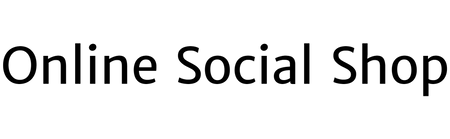One of the very first things I did when I moved out for college (age 18) was to create a spreadsheet to track my tiny income and the few expenses I had at the time.
I’ve always loved a good spreadsheet!
At the time, it was an extremely simple spreadsheet that helped me visually see where my money was going and how much I had left at the end of each month.
It was NOT a budget — it didn’t limit how much I could spend on certain categories, it just tracked how much I actually spent, month after month, in various categories.
Now, almost 2 decades later, Dave and I still use the same basic idea of “tracking our saving and spending” — although I have beefed up the spreadsheet a bit over the years.
And I transferred it over to a Google Doc. 
It’s so simple, even a child could do it — I promise!

This finance tracking workbook is a great tool if you don’t want a budget.
Truthfully, we’ve never used a traditional “budget”.
I know — you’re shocked!
Budgets have always felt too restrictive for me, as Dave and I are natural savers and don’t need to worry much about overspending.
As long as I keep tabs on how much we’re spending in certain categories, I can easily pinpoint where we could cut back if we had to, or notice less-than-ideal spending trends.
If you’re not gung-ho about budgeting, I’d still encourage you to try tracking your finances for a few months or a year. It might be eye-opening.
I know it’s been fun for us to look back over the years and see how we’ve increased spending in some categories (ahem, groceries) while cutting back in others (travel, entertainment). And also, how our income, investments, and giving have morphed over the years.
It’s also a great first step for budgeting!
That said, if you’d like to create a budget but just don’t know where to start or how much to allocate for gas, groceries, restaurants, etc. my Finance Tracking Workbook is a great first step.
By tracking your finances for several months (better yet, do it for a whole year) you’ll quickly and easily be able to see how much you actually spend in a whole bunch of different categories.
This will allow you to create a much more realistic budget based on your current spending (not some random percentage suggested in a book or article).
For example, if you set an arbitrary grocery budget of $400 a month… you might be frustrated, wondering why you can’t ever stick to your budget. However, if you first track your spending and realize your “normal” grocery spending is closer to $800 a month, you can set a more realistic budget (maybe $700 a month) so you’ll have a better chance of succeeding and sticking with your budget!
Make sense?
Ok, let me show you the workbook!
When you open the workbook as a Google Doc, you’ll see a page of simple instructions, explaining how to save A COPY of the workbook to your own Google Drive (you won’t be able to edit the original).
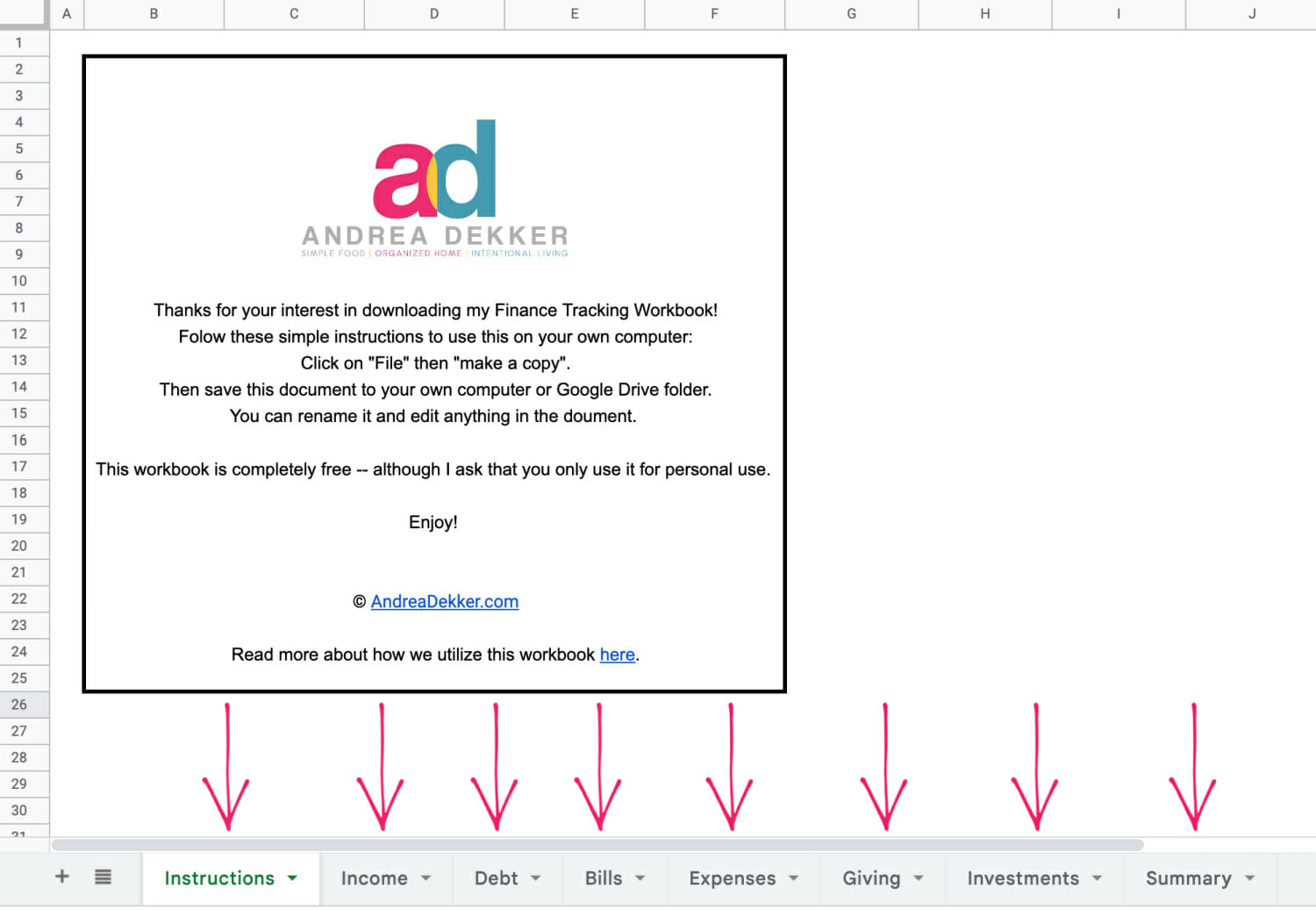
At the bottom of the workbook, you’ll see 7 additional tabs (or worksheets):
- Income
- Debt (reduction)
- Bills
- Expenses
- Giving
- Investments
- Summary
Once you save a copy of this workbook to your own Google Drive, you’ll have the freedom to change the names of each tab, move the tabs around, add new tabs, or even completely delete the tabs I’ve created.
In fact, you will be able to edit EVERYTHING in this workbook to make it super functional for your specific needs!
Surprised?
You’re welcome. 

Within each tab/worksheet, I’ve broken the year into 12 months (see left column on photos below), and I’ve broken each month into 4 weeks (each row = one week), which makes it easy to track how much you’re making and spending on a weekly, monthly, or yearly basis.
OK, let’s dive in…
1. INCOME:
Whether you want to create a budget or not, it’s crucial to know how much income you generate on a monthly and yearly basis. Without this information, it’s almost impossible to create an accurate budget.
And even if your goal isn’t to create a budget, it’s still important to know your average monthly income.
Use the INCOME worksheet to track all your various forms of income in one place.
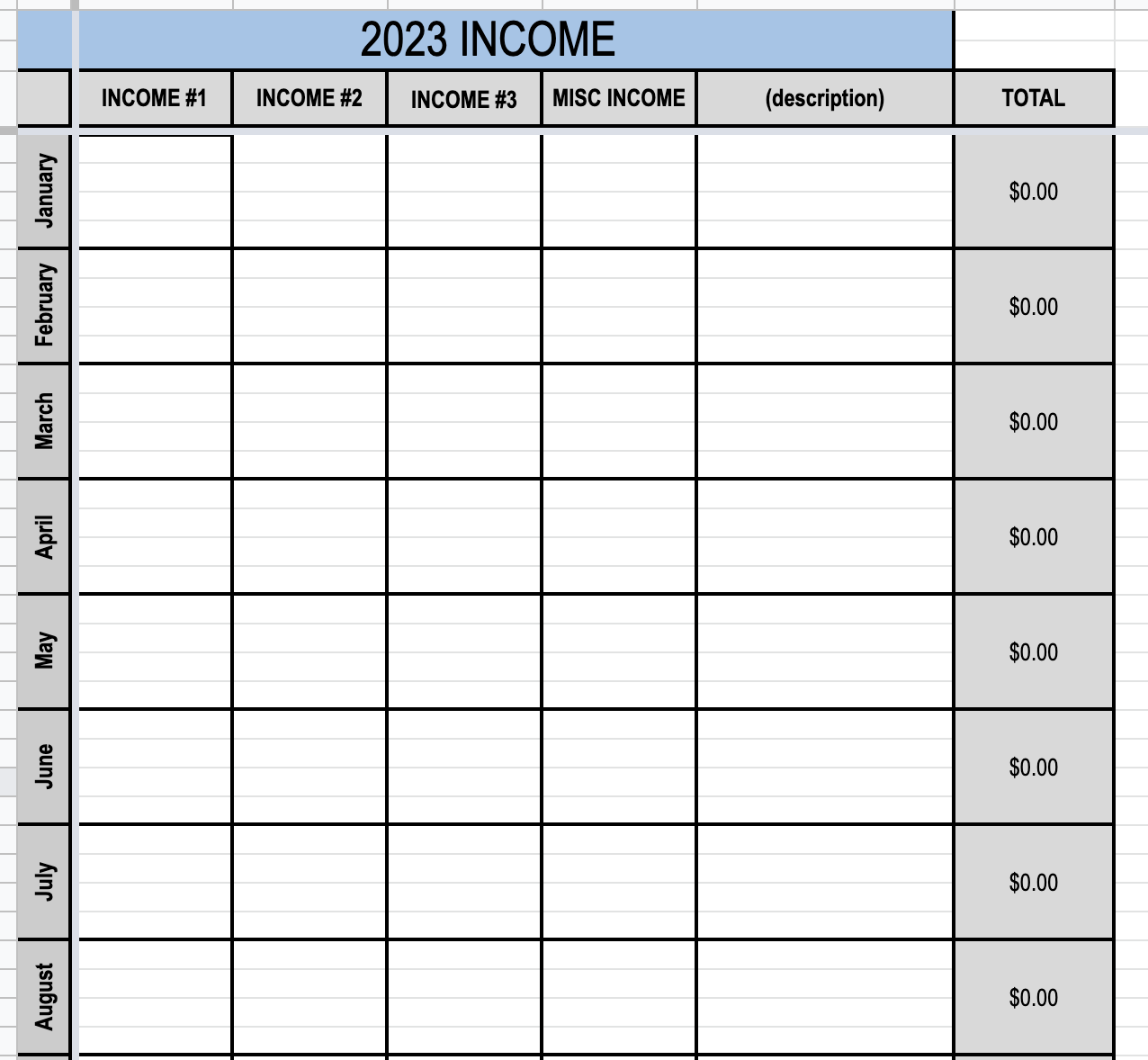
2. Debt Reduction:
If you don’t have any debt, give yourself a pat on the back and delete this worksheet!
If you do have debt, the DEBT REDUCTION worksheet is the place to record how much you’re putting toward each debt on a monthly and yearly basis.
You can also record any extra, principle-only payments you make.
Related Reading: How we paid off our mortgage 24 years early.
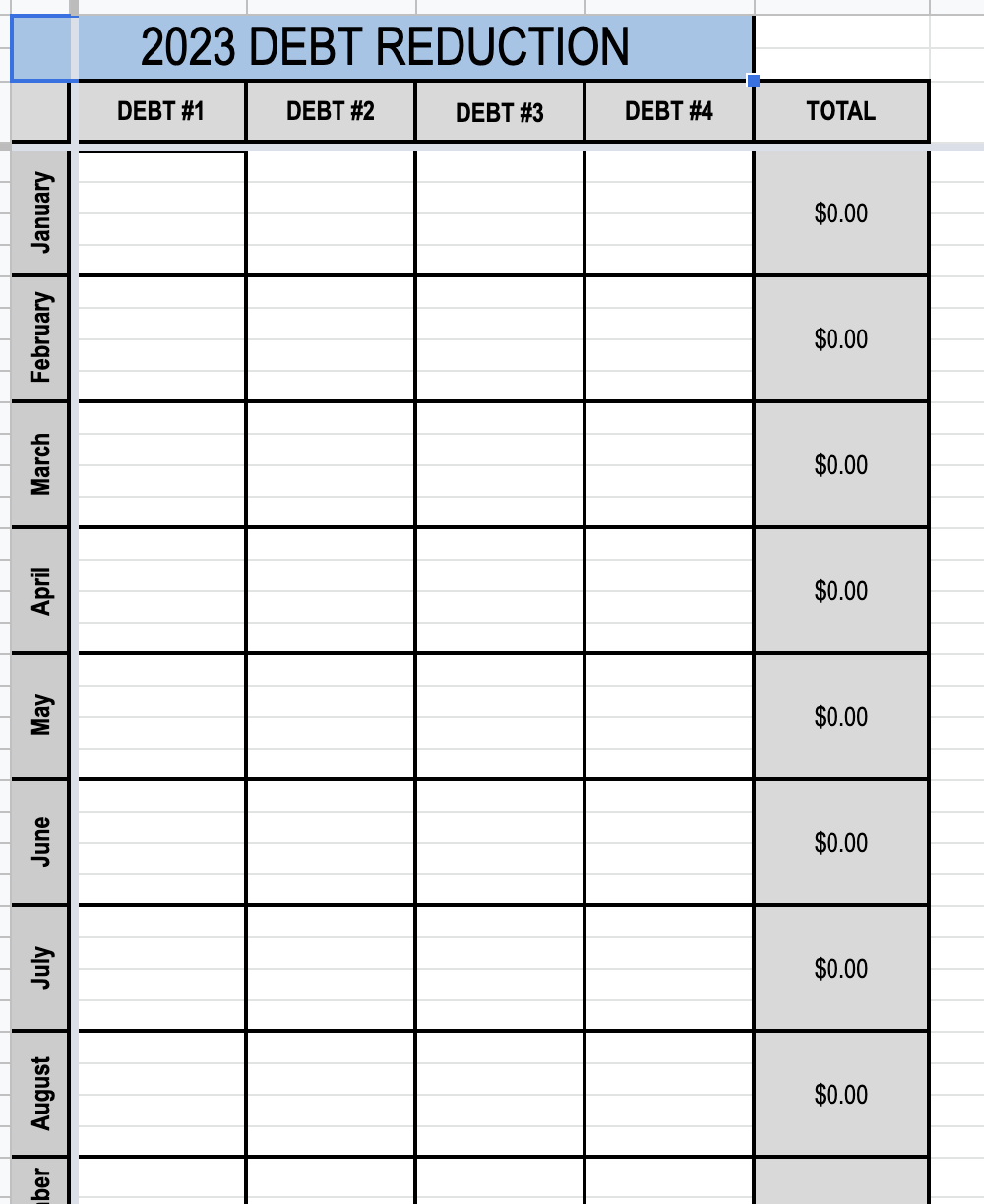
3. BILLS:
Use the BILLS worksheet to track recurring expenses (natural gas, electricity, trash, cell phone, Netflix, car insurance, etc. )
Feel free to adjust the column headers to whatever works for your own “bills”.
I personally put different bill amounts in different rows — this is because each row represents one week, so if a bill is due on the 3rd week of the month, I put it in the 3rd row for that month. Or if the bill is only quarterly, I post it every 3 months.
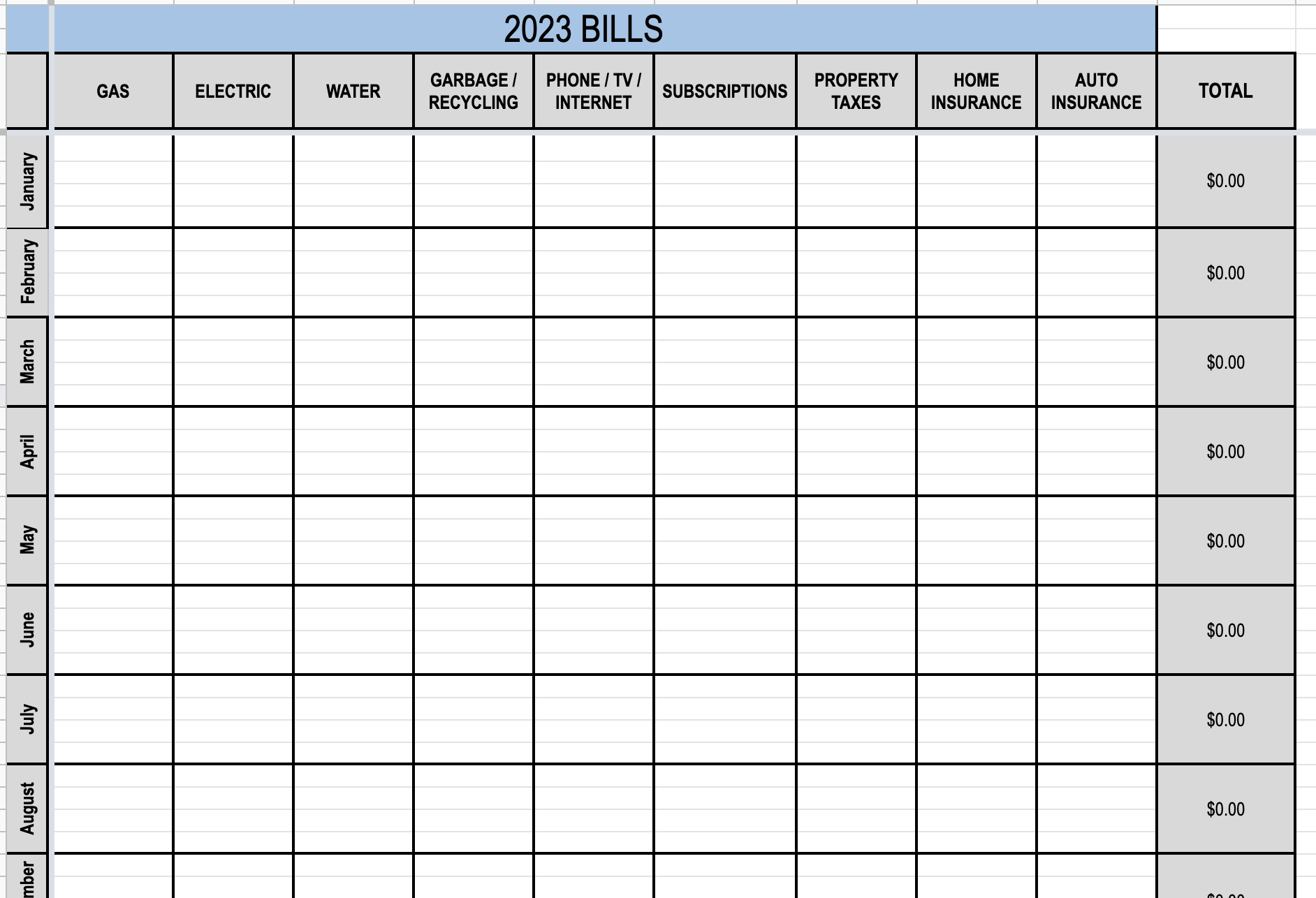
4. EXPENSES:
In my opinion, expenses are different than bills.
I use the EXPENSES worksheet to track variable expenses such as:
- groceries
- gasoline
- restaurants
- clothing
- vacations
- home renovations
Again, you can adjust the column headers to be anything you want them to be.
The EXPENSES worksheet is the one I use the most often… partially because we have lots of small daily and weekly expenses to enter, but also because I like being able to quickly know how much we’ve spent in any given month or in any specific category.
It’s eye-opening to see the exact amount I’ve spent on groceries or clothing in any particular month or year. The numbers could indicate that we’re stewarding our resources well, or they could be a red flag that we need to be more intentional in certain areas.
Related Reading: Stop Money Leaks by Tracking Your Expenses
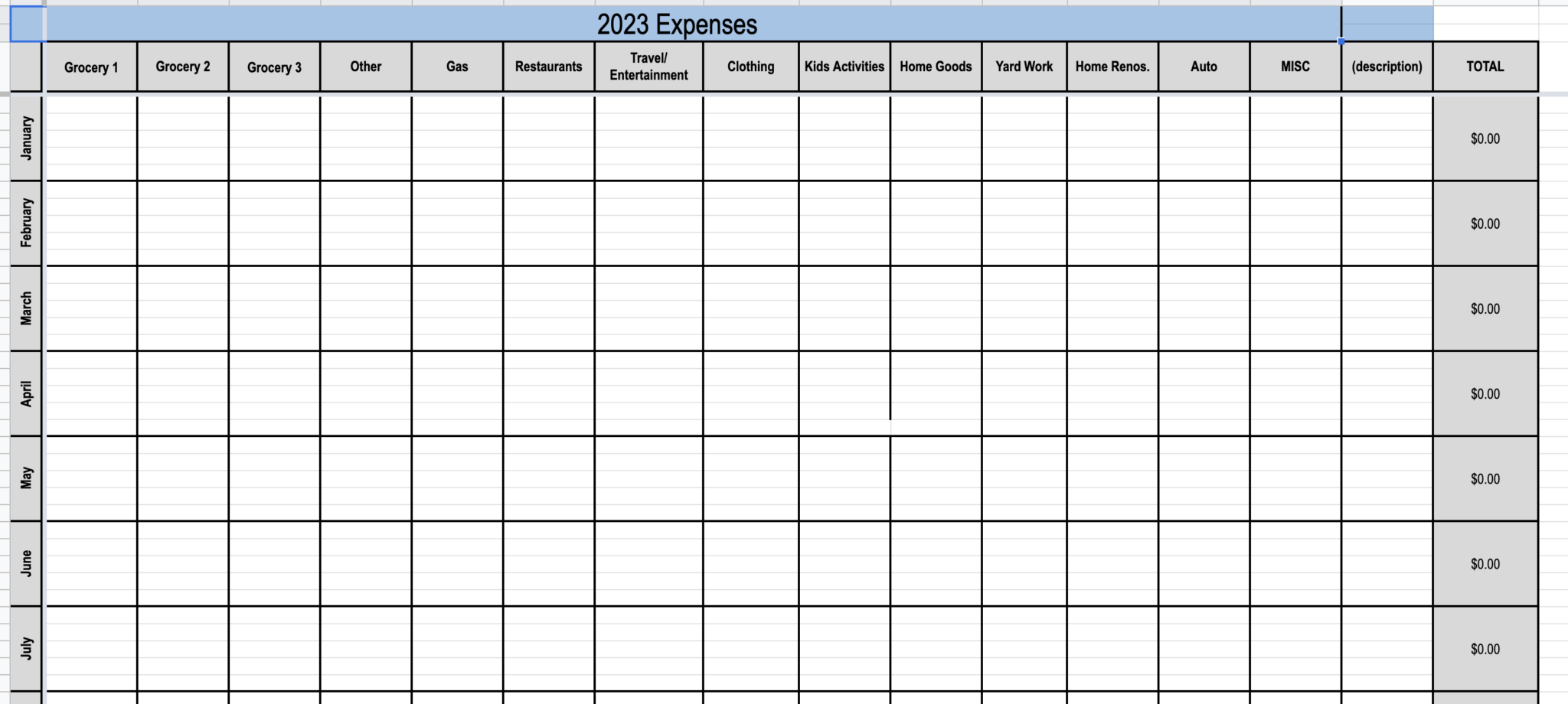
5. GIVING:
Quickly and easily track all your charitable giving and donations in the GIVING worksheet.
I have this worksheet set up to track multiple different donations (again, you can change this for your needs) and it’s always sort of a game for me to see if we can surpass our percentage of giving each year (see “SUMMARY” page for the percentages).
This worksheet can be helpful as tax season rolls around too (all your charitable donations listed in one place).
And it’s a great way to monitor your spending during the holidays if you keep track of your “gifts” spending.
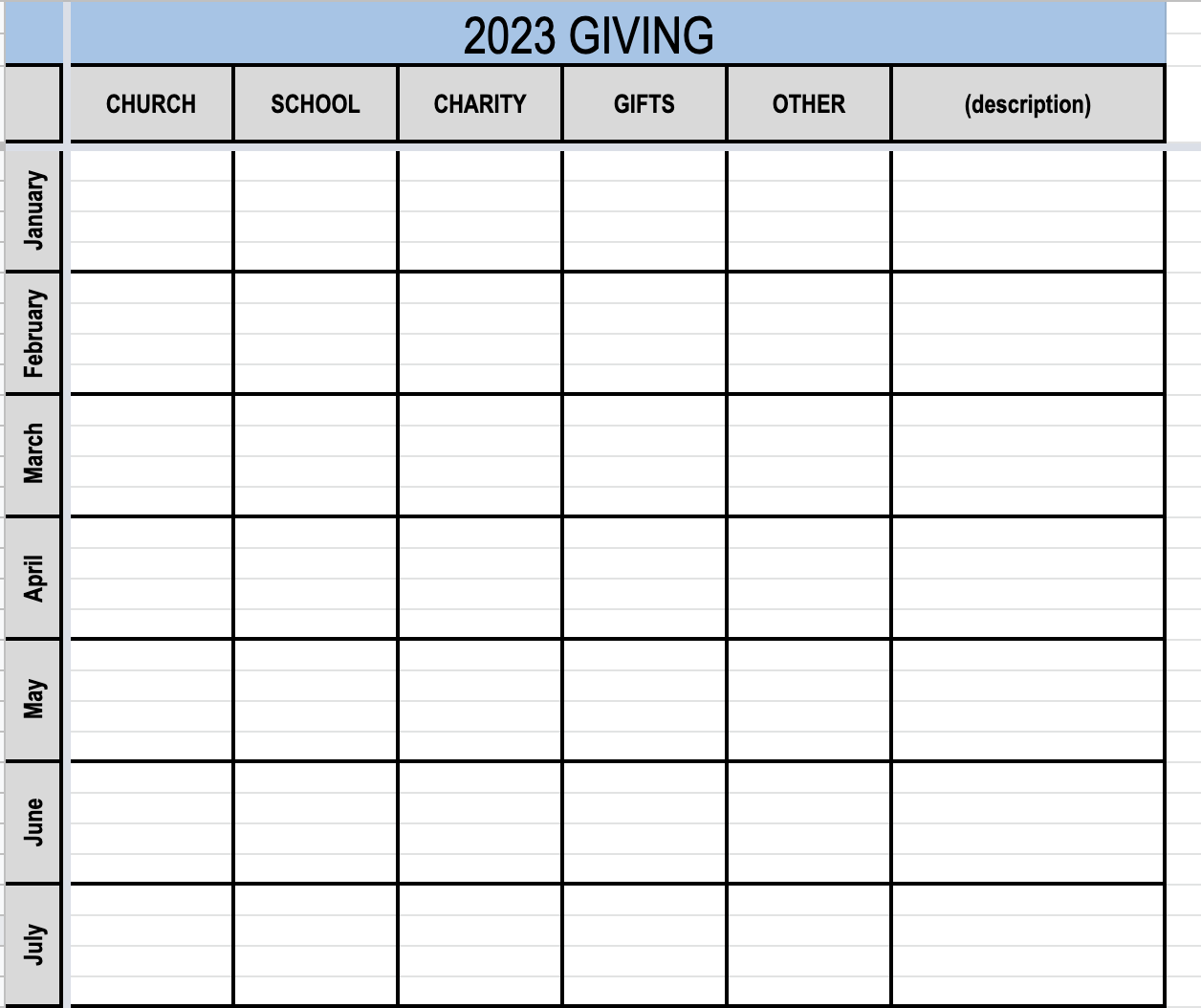
6. INVESTMENTS:
Even if you can only invest $10 a month, you should still do it!
I’m not an investment expert but we do pay someone to be our “investment expert” because we know how important it is for us to make wise choices with our money now.
I use this worksheet as a simple way to track our monthly investments.
Related Reading: How we automate our saving and investing.
Related Reading: How to start saving for retirement.
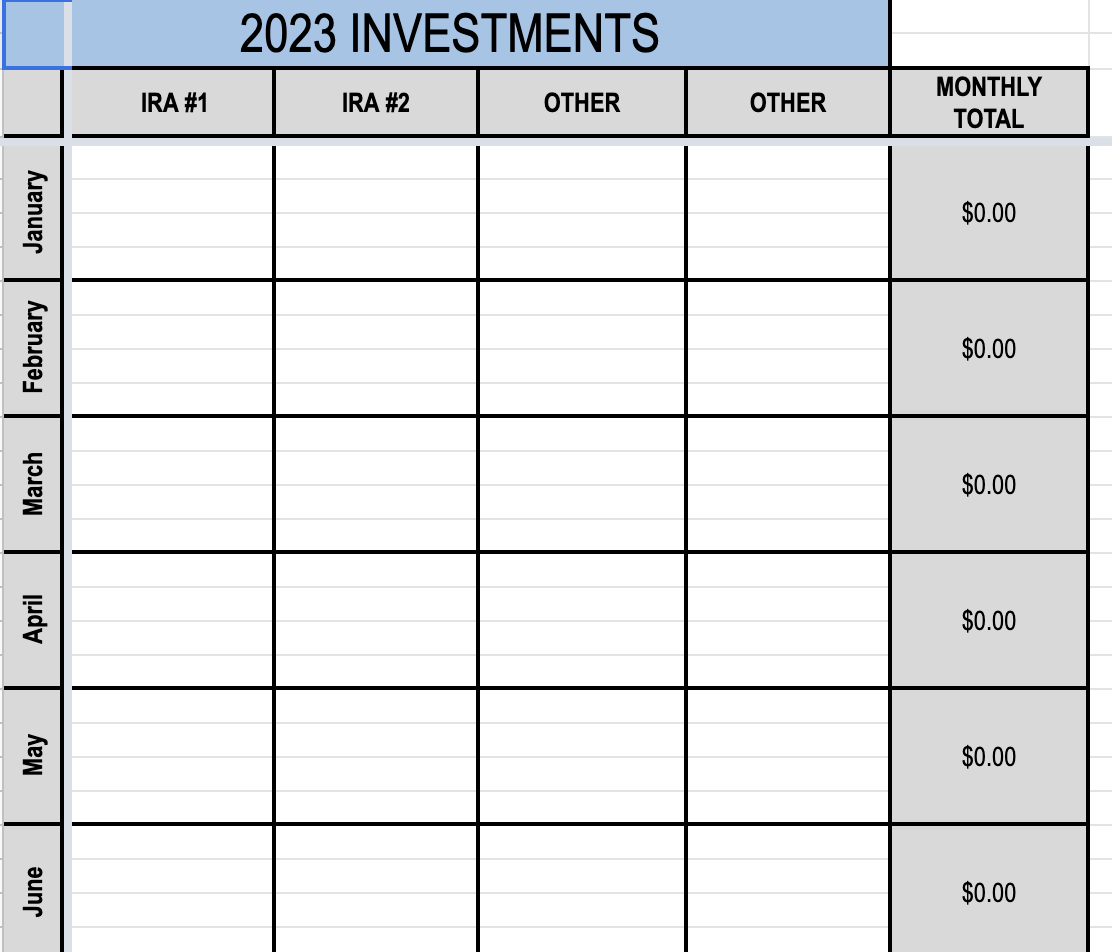
7. SUMMARY:
The SUMMARY worksheet is, well… the summary!
I have all the formulas set up so your totals from the previous six worksheets will automatically calculate and show up on the SUMMARY worksheet.
I love this at-a-glance snapshot of our finances at any given point during the year!
I’ve also added percentages to this sheet so you can instantly see what percentage of your income is going towards giving, bills, expenses, debt, and investments. This has been a fun stat for me to track over the years.
Note: The percentage values will show an error message until you actually record an income (see image below).
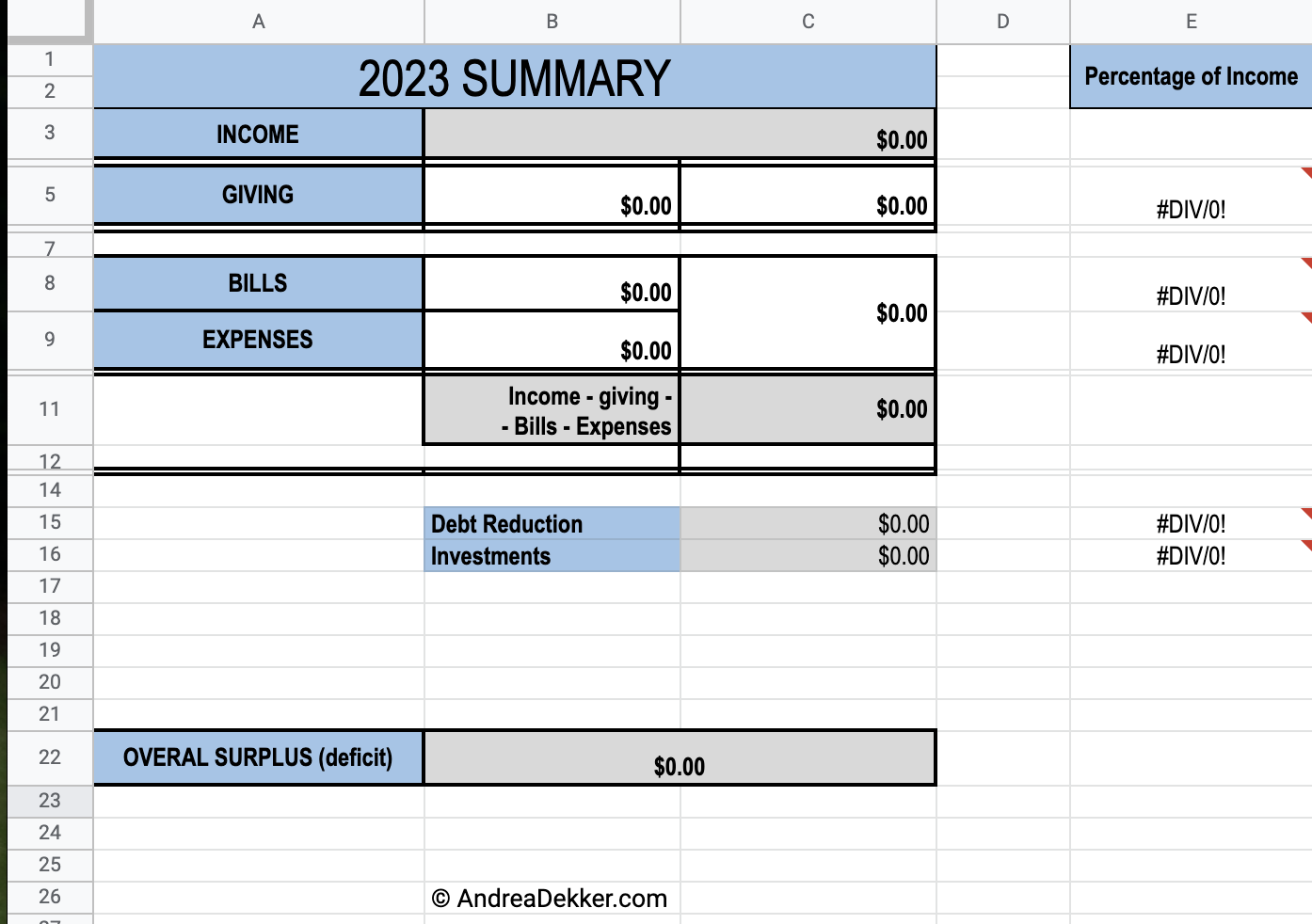
So that’s my simple system to track our savings and spending (say that 5 times fast!)
And it’s free, so you don’t have anything to lose by giving it a try. 🙂
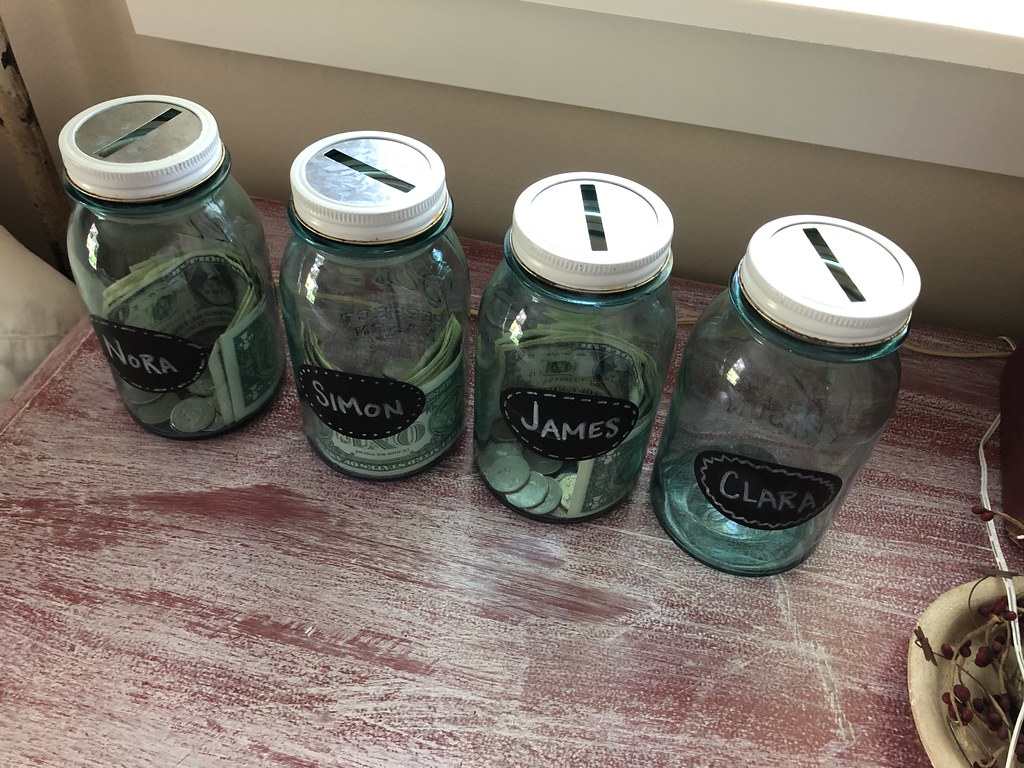
When I enter information:
One of the most frequent questions I get about this workbook is:
How often / when do you enter your info on the spreadsheet?
In many ways, it has become somewhat of a daily thing for me — most evenings after the kids are in bed, I’ll open up the workbook and enter anything from that day.
It takes less than a minute.
Sometimes I go a few days if there’s not much to enter.
I have a spot right next to my computer where I save any receipts that need to be entered, and I have a “To Record” folder in Gmail where I save any digital receipts, income statements, or bills until they are recorded.

Again, it’s a super simple system, but it has worked for me from my poor college days through 2 moves, 4 children, and 12 years of running a business!
If you’re looking for an easy way to get a handle on your saving and spending, I hope my Finance Tracking Workbook will work for you. Please let me know if it does 🙂
Once you start tracking your income, expenses, bills, debt, etc., you’ll have a much better handle on your overall financial situation… which means that if/when you want to create a budget, you’ll be able to use “real data” and not just throw out arbitrary numbers.
And if you don’t want to take the next step of creating a budget, you can simply enjoy looking back over the years and comparing your saving and spending (or maybe I’m the only weird one who likes to do that!)
Open my FREE workbook, make a copy, save it to your own Google Docs or your computer, and start tracking your saving and spending!
Do you currently track (or have you ever tracked) your finances?
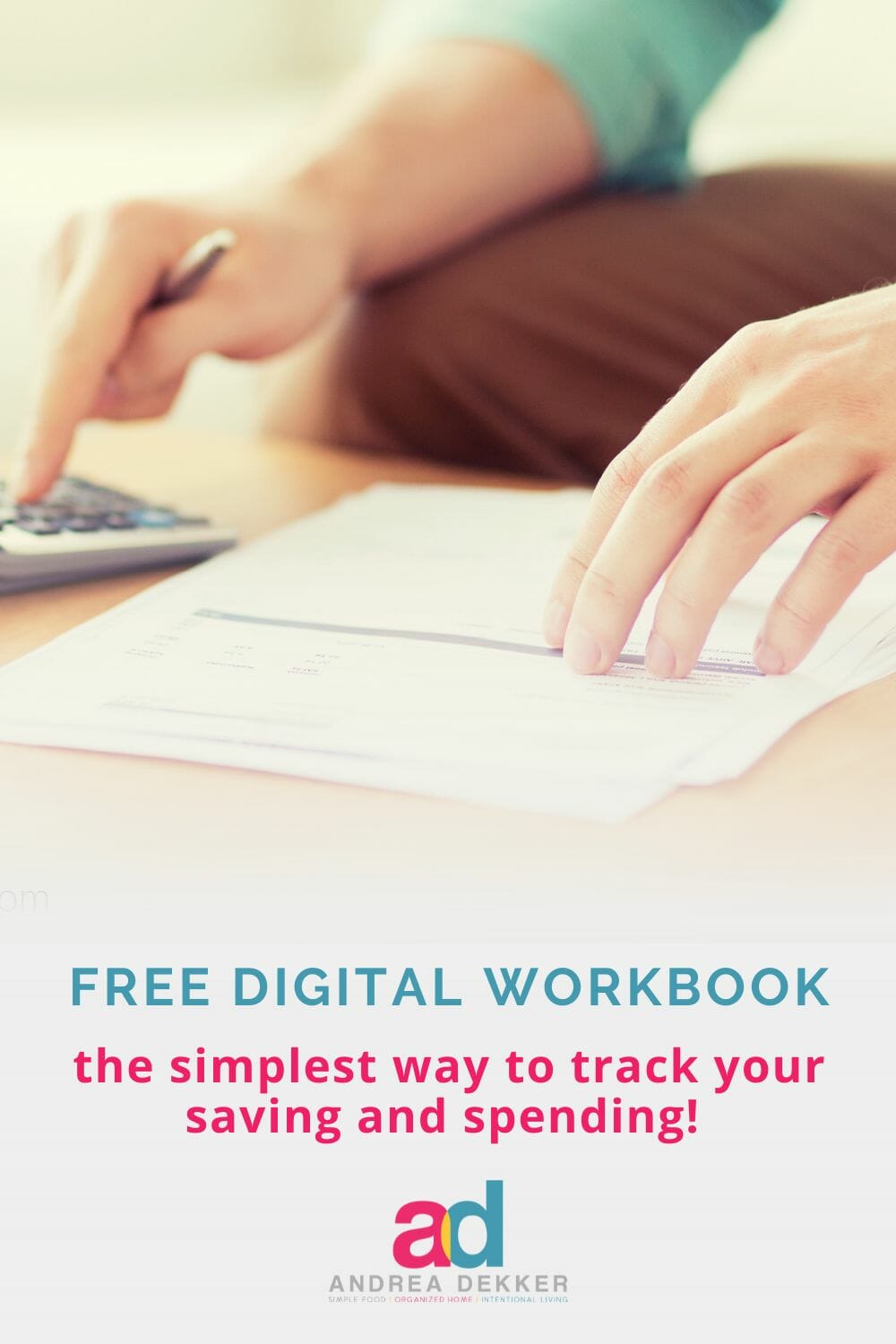
The post A Simple Way to Track Your Saving and Spending appeared first on Andrea Dekker.