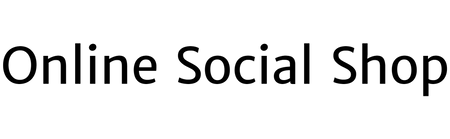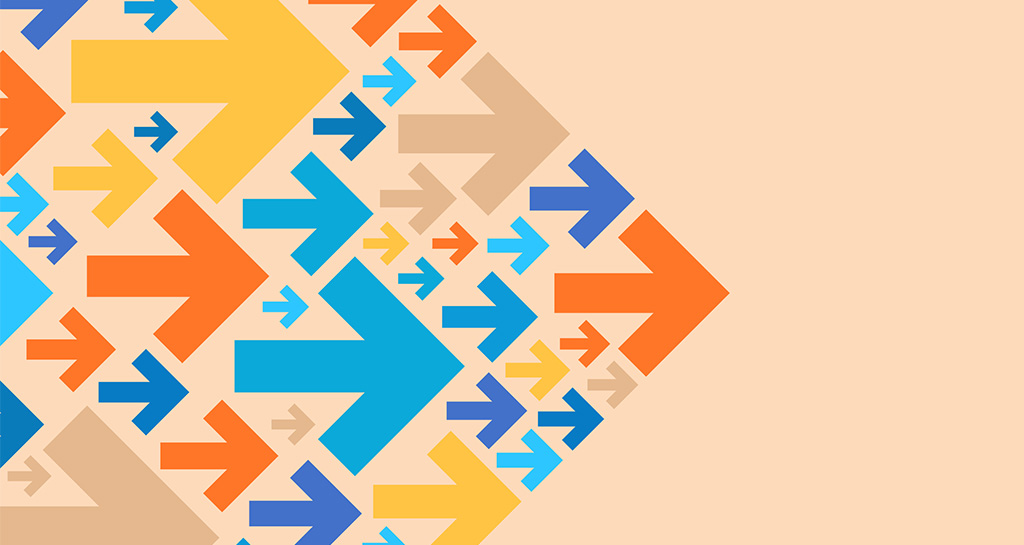
You’ve decided to make the move to Marketo. Congratulations on making a great decision on your journey to marketing maturity. While Marketo is built for speed and efficiency—in many cases you can technically get the system up and running in a matter of weeks, seamlessly moving from a previous marketing automation platform to Marketo is about more than flawless execution. It takes careful consideration and coordination so you don’t sacrifice your marketing efforts in the process.
Having performed dozens of migrations from all sorts of platforms (Eloqua, Hubspot, Pardot, just to name a few), I can confirm that the most successful migrations are not the ones with the biggest budgets or largest number of resources. Instead, the companies with the most success do so because they have put in the upfront effort to properly plan and prioritize migration efforts. (Having a project manager on the team to drive these efforts is also a huge plus.) As you set out on your journey to make the move to Marketo, keep these things in mind and you will be on your way of reaping the rewards of your investment in no time.
Don’t just expect success, plan for it
A system migration is one of the hardest projects any marketing group can take on. There are so many moving parts: implementing the new system, identifying what to migrate, and taking advantage of opportunities to optimize existing marketing efforts (after all, that is probably why you are moving to Marketo in the first place). It’s easy and common to get lost in the details. That’s where proper planning becomes essential to success.
Set appropriate expectations.
Understanding which outcomes you expect to achieve with your migration helps ensure you account for all of the key elements needed to support your marketing. Setting expectations should focus on what you want the system to do, beyond simply executing basic marketing tactics.
Expectation Examples:
-
 Align and automate marketing and sales practices
Align and automate marketing and sales practices -
 Identify, prioritize and target highly qualified prospects
Identify, prioritize and target highly qualified prospects -
 Understand and make educated decisions based on channel engagement and revenue impact
Understand and make educated decisions based on channel engagement and revenue impact -
 Not: send a million emails
Not: send a million emails
Prioritize system setup with business needs.
Marketo is a robust platform with the flexibility to do just about anything you can imagine. While that is the exact thing you want in your marketing automation platform, it can be challenging to home in on what you need to migrate. By prioritizing what the business needs now over what you will need later, you can ensure your migration stays focused while creating a roadmap for the future. During your prioritization exercise, it’s vital to inventory the assets, programs and processes in your existing platform and review to determine:
|
|
|
|
|
What is essential to keep marketing running day 1
|
What is essential to address business goals in the next 6-12 months
|
What is essential to support long term success
|
Click here to see an example of our project inventory workbook.
Develop an end-to-end plan.
Now that you know where you need to go, you can develop your plan to get there. The most effective plans define roles and responsibilities, set timelines, manage dependencies and, most importantly, are frequently reviewed and revised as the project progresses. When developing your plan be sure to:
- Be realistic with timing: You can have everything, just not all at once. Most migrations can take anywhere between 4 and 6 months. However, depending on business needs, available resources and overall volume, it could take longer. Don’t be afraid of taking a phase-driven approach to get the system up and running and grow from there.
- Involve stakeholders: It takes a village and getting buy-in will get you where you want to go faster. Be sure to reach out and get support from IT, web dev, CRM, sales, field and channel marketers. They all have a stake in the migration and you’ll need their support to complete certain migration tasks.
- Plan for the unexpected: Something will inevitably come up and that’s okay. One misstep will not tank your entire project. As you can, add in buffer time to have both platforms active at the same time. This ensures access to items that may have been missed in the original inventory and to support proper QA.
Click here to see an example of our project plan for a migration.
Avoid three common pitfalls
Even the best plans are subject to unexpected surprises. This is especially true in projects with so many moving parts and stakeholders. In cases where a migration doesn’t go quite as smoothly as planned, it is often because companies make one of three common errors.
Pitfall #1: Trying to migrate EVERYTHING
You don’t need to bring every email you have ever sent, every landing page you have ever created, or every program you have ever run into your new system. Focus on migrating active assets and programs like evergreen nurtures, website content and website forms. In the event you think you may need to reference older assets, instead of migrating them into the new instance, export and archive them somewhere else you can reference as needed.
Pitfall #2: Not taking the opportunity to optimize
You chose to move to Marketo for a reason. Most likely it’s because your existing platform was not able to support something essential to your marketing or business needs. “But that’s how we’ve always done it” is not a reason to migrate bad processes or things that aren’t working. This is the perfect opportunity to solve those problems and get it right:
- Leverage Marketo’s native CRM integrations to track lead engagement and hand off to sales more effectively.
- Implement an improved scoring model to qualify leads based on profile and activity information.
- Take advantage of the Launchpoint ecosystem to easily connect to other tools in your Martech stack.
Marketo is a powerful platform that does a lot more than execute marketing programs – USE IT!
Pitfall #3: Limited time and resources to support.
Migrating from one platform to another is not as simple as flipping a switch. Successful migrations require planning, discovery, rebuilding and cut over coordination. They also require several team members dedicated to the effort rather than “just a thing” a few people do on the side in addition to their day jobs.
Planning is Integral for Successful Marketo Migrations
Migrations can be tricky and time consuming. However, when done correctly, they can lead to major upsides for your team and organization. While some companies have in-house resources to support migrations, most partner with a team of experts that specializes in the process. After all, it’s one of the best ways to ensure success.
With that in mind, depending on your situation, you may be better off calling in a team to focus on the migration efforts while you maintain running your day-to-day marketing operations. BDO Digital would love to be that team. To learn more about how we can help you make your move to Marketo successful, visit our website.

Nova Kopitar is an Adobe Certified Master in Marketo Engage specializing in results-focused lead management, nurturing, and scoring. As a Marketo Solution Architecture Manager, she works closely with clients in areas including program alignment, nurture development, relationship management, resource planning, reporting and more.
The post Making the Move to Marketo Practical Advice for a Seamless Migration